Gustavo Palazolo and Ghanashyam Satpathy
Summary
On May 27, 2022, a Microsoft Office document was submitted from Belarus to VirusTotal, using a novel method to deliver its payload. This new technique was identified as a Zero-Day RCE (Remote Code Execution) vulnerability in Microsoft Support Diagnostic Tool (MSDT), which is now being tracked as CVE-2022-30190. As of this writing, it affects only Windows computers running with MSDT URI protocol enabled.
The methods of execution and net result of this vulnerability continue to expand as it gains more attention, similar to what we observed with Log4j. CVE-2022-30190 is also being called Follina, because the sample uploaded to VirusTotal references 0438, which is the area code for Follina in Italy.
This vulnerability does not require any macros, which are now disabled by default on files downloaded from the internet. The exploit can be achieved through crafted URLs that use the ms-msdt URL protocol, which will eventually load and execute code. The attack surface for MSDT Protocol in Office is also quite large. Furthermore, the document spotted on May 27 is using Living-off-the-Land techniques by abusing “msdt.exe” and “certutil.exe” binaries. At this point, there are a few public PoCs created by security researchers available on GitHub.
Microsoft has released a few workarounds users can implement to be protected against this vulnerability. The official fix has not yet been released.
CVE-2022-30190
In this analysis, we created a non-weaponized sample using one of the public PoCs available on GitHub, to demonstrate how it works.
Like CVE-2021-40444, the document may trigger the vulnerability by abusing the OOXML relationships to automatically download the content from an external URL. In this case, the URL is pointing to localhost as we are using the PoC code.
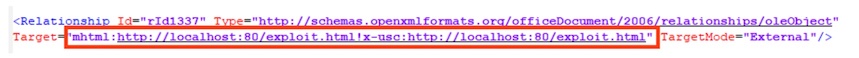
When the document is opened, the URL content is automatically downloaded.
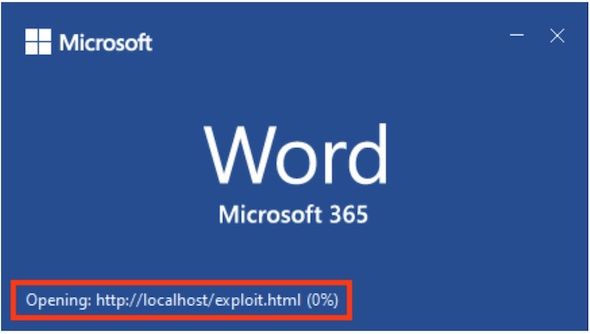
If the file was downloaded from the internet, the code is not executed because of the Protected View. The exploit will only be triggered if the user clicks the “Enable Editing” button. However, it seems that this vulnerability can be exploited via RTF files, where the Protected View does not apply, making this a zero-click vulnerability. Also, the vulnerability can be exploited if the user previews the document inside the Windows Explorer, where the Protected View concept does not apply.
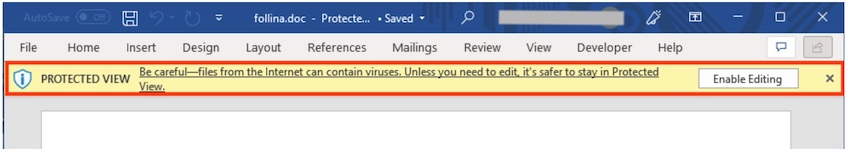
The HTML page contains a script that just redirects the user to the URL that will trigger the exploit.
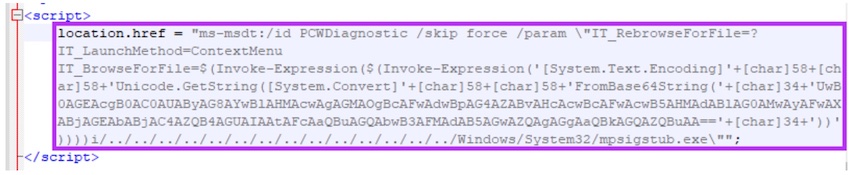
In this example, the “msdt.exe” will spawn the Windows calculator through the following PowerShell command, which is encoded with base64:
Start-Process c:\windows\system32\calc.exe -WindowStyle hidden
Conclusion
This vulnerability shows that attackers are constantly trying to abuse Microsoft Office documents to execute code, especially after Microsoft disabled the VBA macros by default on files downloaded from the internet. This new vulnerability (CVE-2022-30190) does not require any VBA macros to exploit devices, and it’s currently being used in the wild by attackers. Furthermore, we also see other attackers, like Emotet, changing their TTPs to circumvent the latest Microsoft protections.
Protection
Netskope Threat Labs is actively monitoring this campaign and will ensure coverage for all known threat indicators and payloads.
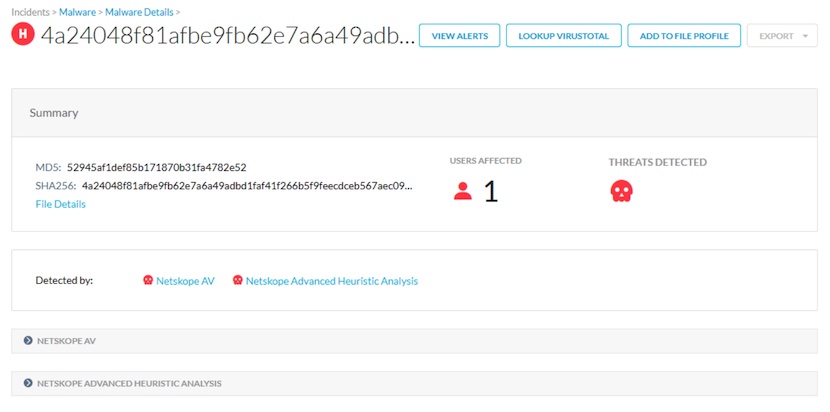
- Netskope Threat Protection
- Document-Word.Exploit.CVE-2022-30190
- Document-Word.Downloader.Heuristic
- Netskope Advanced Threat Protection provides proactive coverage against this threat.
- Gen.Malware.Detect.By.StHeur indicates a sample that was detected using static analysis
- Gen.Malware.Detect.By.Sandbox indicates a sample that was detected by our cloud sandbox
Update / Patch
Microsoft has released a few workarounds that can be implemented against CVE-2022-30190, such as disabling MSDT URL protocol. This can be achieved in multiple ways, such as:
1. By deleting its Windows registry key.
This can be done by running the following command in an administrator command prompt:
“reg delete HKEY_CLASSES_ROOT\ms-msdt /f”
2. By disabling “Troubleshooting wizards”
Either through Registry:
HKLM\SOFTWARE\Policies\Microsoft\Windows\ScriptedDiagnostics – EnableDiagnostics – 0
Or in the user interface:
Group Policy Editor -> Computer Configuration -> Administrative Templates -> System -> Troubleshooting and Diagnostics -> Scripted Diagnostics.
Set “Troubleshooting:
Allow users to access and run Troubleshooting Wizards” to “disabled”.
3. Disabling Preview in Windows Explorer.
This can be done by opening file explorer and selecting the view followed by selecting “preview pane” to hide it.
IOCs
MD5 Hashes
f531a7c270d43656e34d578c8e71bc39
6bcee92ab337c9130f27143cc7be5a55
529c8f3d6d02ba996357aba535f688fc
SHA256 Hashes
710370f6142d945e142890eb427a368bfc6c5fe13a963f952fb884c38ef06bfa
fe300467c2714f4962d814a34f8ee631a51e8255b9c07106d44c6a1f1eda7a45
d61d70a4d4c417560652542e54486beb37edce014e34a94b8fd0020796ff1ef7
URLs
hxxps://www.sputnikradio[.]net/radio/news/3134.html
hxxps://exchange.oufca[.]com.au/owa/auth/15.1.2375/themes/p3azx.html




 Retour
Retour
















 Lire le blog
Lire le blog