
Netskope recently announced CASB API support for Microsoft 365 (M365) Copilot. The solution lets data security admins connect their managed M365 Copilot instance to Netskope One CASB API to gain visibility into organizational Copilot usage and also apply robust data loss prevention (DLP) and threat protection policy enforcements from Netskope One to all user interactions in their managed Copilot instances.
The capabilities provided in the Netskope One for M365 Copilot solution allow organizations to:
- Identify users licensed for Copilot via CASB API inventory
- Gain visibility into user activities in Copilot via SkopeIT application events
- Uniquely differentiate ‘User prompts’ and ‘Copilot responses’ via separate events in SkopeIT alerts and DLP incidents
- Apply DLP and threat protection policies to identify and alert on sensitive user interactions with M365 Copilot
- Perform DLP scans on historical Copilot interactions for compliance and audit purposes
- Specifically target data-at-rest policies to “Copilot files” folders in Microsoft OneDrive
- Use a dedicated dashboard for Copilot showing DLP incident counts and drill-down workflows
With those capabilities in mind, let’s take a closer look at some of the key outcomes this integration can help solve.
Comprehensive visibility into M365 Copilot usage in the enterprise
Visibility into Copilot usage is a major challenge for data security and compliance administrators. It is the first step in identifying Copilot usage in the enterprise and mitigating any potential data exposure risks. It is also a prerequisite for enforcing regulatory compliance needs for AI usage.
Netskope One CASB API for M365 Copilot solves this by auditing all Copilot interactions under SkopeIT application activities and provides admins full visibility into M365 Copilot usage in the organization. Netskope One CASB API for M365 Copilot also uniquely differentiates between user prompts and AI responses within Copilot interactions.
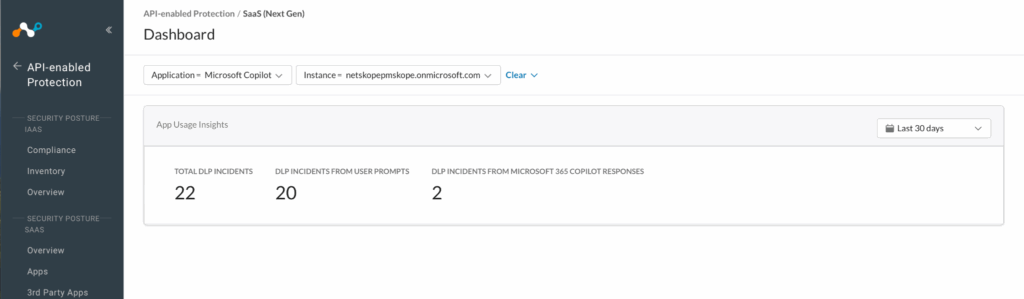
Adherence to data compliance standards when using M365 Copilot
Organizations face challenges in ensuring Copilot use aligns with data security and compliance regulations like GDPR, CCPA, HIPAA, and other industry-specific standards. This includes understanding what data is being uploaded into Copilot and where it is being stored. Regulated industries like financial services have specific AI-compliance use cases that let users upload content into their corporate OneDrive instance, but restrict the same content from being uploaded into AI applications like M365 Copilot. Netskope One CASB API for M365 Copilot solves this challenge by letting customers uniquely monitor content uploaded into OneDrive via the Copilot application. Admins can set data protection policies to monitor and remediate content going specifically into AI-managed folders.
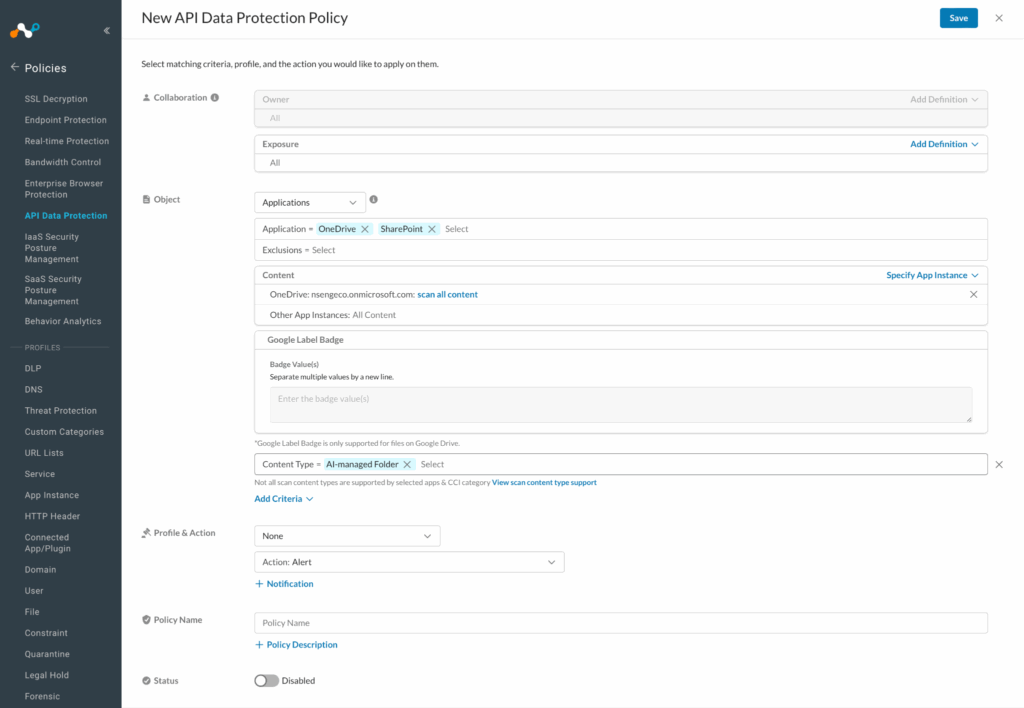
Advanced data security for Copilot interactions
Without proper data security policies, organizations risk sensitive data being inadvertently exposed through Copilot. Netskope One CASB API for M365 Copilot lets security admins set DLP policies to monitor all Copilot interactions in their instance for sensitive content, thereby helping mitigate data leakage risks. Powered by Netskope One DLP engines, with more than 50 standard compliance templates and 3,000+ data identifiers, organizations can enforce DLP and compliance policies and securely deploy Copilot.
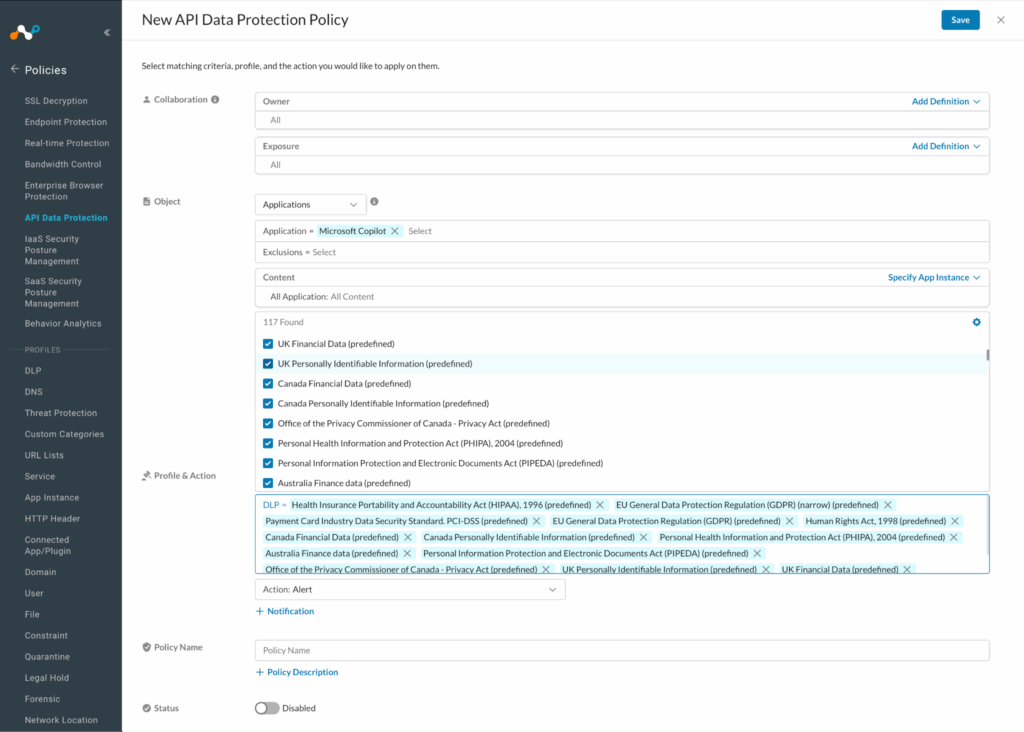
Protection against threats and malware
Netskope One CASB API for M365 Copilot also offers comprehensive malware protection and ensures no malware is uploaded into Copilot. Combining cutting-edge ML-based detection with proven signature and heuristic analysis, plus sandboxing, Netskope threat engines identify threats in near real-time and alert security teams to respond quickly and mitigate the same.
Two trusted vendors, one unbeatable data security partnership
By extending the power of Netskope One CASB API to Microsoft 365 Copilot, organizations can confidently accelerate their AI adoption while ensuring comprehensive visibility, robust data security, and threat defense for all Copilot interactions. This integration is essential for maintaining compliance and securely leveraging the full potential of M365 Copilot in the modern enterprise. Learn more here.




 Back
Back
















 Read the blog
Read the blog