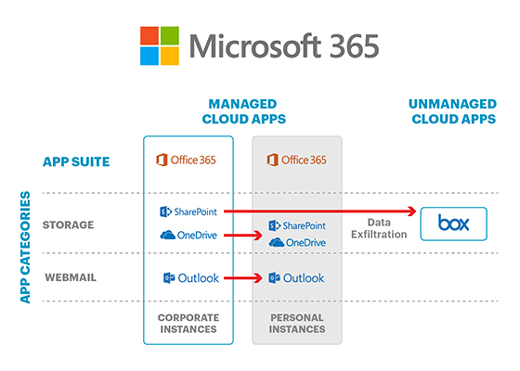Launch Event: Smart AI Security. Full Data Control. Reserve your seat

Your Network of Tomorrow
Plan your path toward a faster, more secure, and more resilient network designed for the applications and users that you support.

Get Hands-on With the Netskope Platform
Here's your chance to experience the Netskope One single-cloud platform first-hand. Sign up for self-paced, hands-on labs, join us for monthly live product demos, take a free test drive of Netskope Private Access, or join us for a live, instructor-led workshops.

Netskope is recognized as a Leader Furthest in Vision for both SSE and SASE Platforms
2X a Leader in the Gartner® Magic Quadrant for SASE Platforms
One unified platform built for your journey
One unified platform built for your journey

Securing Generative AI for Dummies
Learn how your organization can balance the innovative potential of generative AI with robust data security practices.

Modern Data Loss Prevention (DLP) for Dummies
Get tips and tricks for transitioning to a cloud-delivered DLP.

Modern SD-WAN for SASE Dummies
Stop playing catch up with your networking architecture

Understanding where the risk lies
Advanced Analytics transforms the way security operations teams apply data-driven insights to implement better policies. With Advanced Analytics, you can identify trends, zero in on areas of concern and use the data to take action.

6 Reasons Universal ZTNA is a Smart Escape from VPN and NAC Chaos
Ditch the complexity of VPNs and NAC. Learn how Universal ZTNA secures every user and device with one consistent framework.

Colgate-Palmolive Safeguards its "Intellectual Property” with Smart and Adaptable Data Protection

Netskope achieves FedRAMP High Authorization
Choose Netskope GovCloud to accelerate your agency’s transformation.

Netskope Technical Support
Our qualified support engineers are located worldwide and have diverse backgrounds in cloud security, networking, virtualization, content delivery, and software development, ensuring timely and quality technical assistance

Netskope Training
Netskope training will help you become a cloud security expert. We are here to help you secure your digital transformation journey and make the most of your cloud, web, and private applications.

Maximize your SASE ROI with Netskope Business Value Services
Start proving ROI. Netskope BVS is a complimentary consulting service that quantifies the financial and strategic impact of your SASE transformation.
Let's do great things together

Netskope’s partner-centric go-to-market strategy enables our partners to maximize their growth and profitability while transforming enterprise security.




 Back
Back

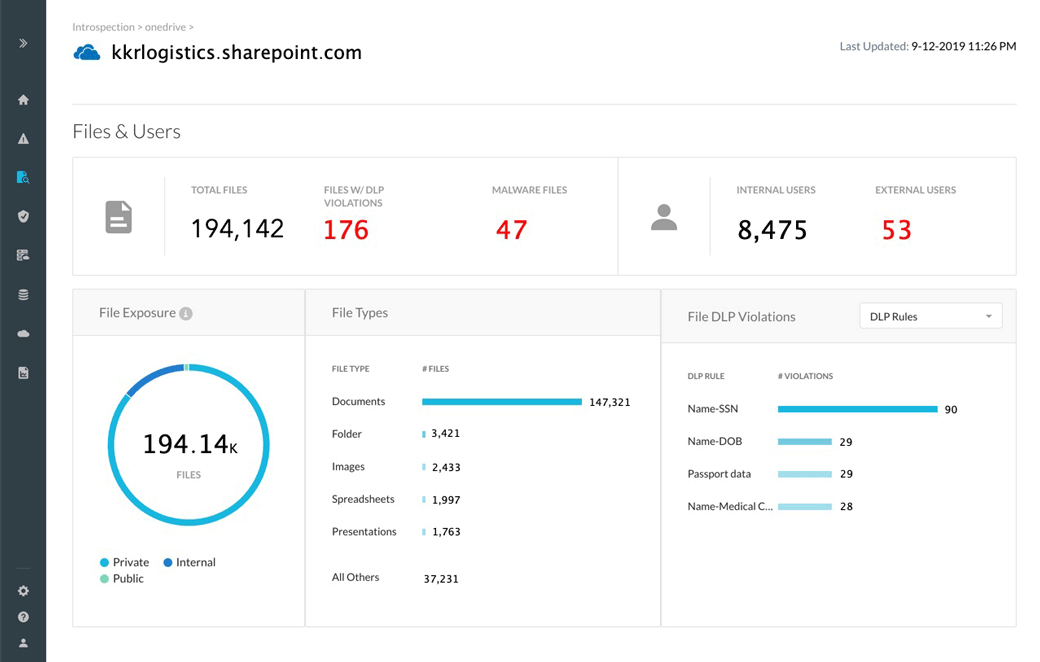
)